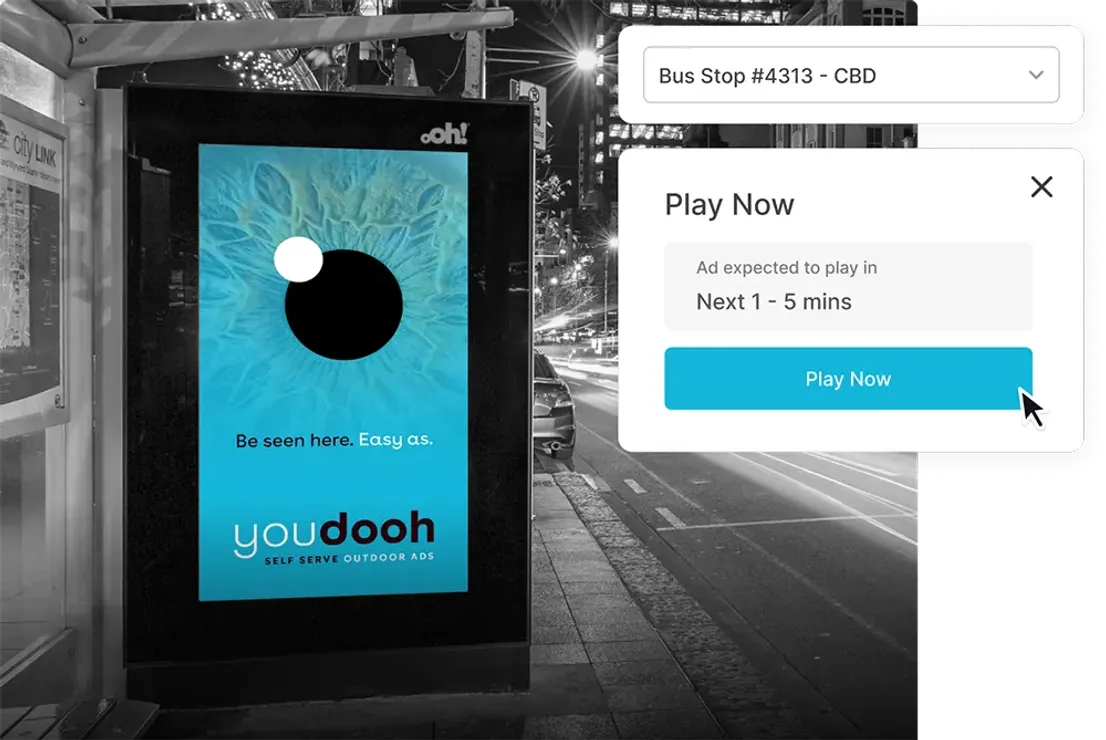
No more standing on street corners waiting for your ad to play.
Select a screen on your Campaign Details page. Push the Push to Play button, and overrule the set delivery schedule to see your ad in the very next available play slot for that screen.
youdooh
Feature highlight: Push to Play - No more standing on street corners waiting for your ad to play.
We’ve all been there.
We booked a digital billboard and were excited to see it. Or maybe we weren’t excited to see it, and your boss made go down to the world’s busiest intersection in the middle of winter to take a photo.
Even if you haven’t been there, count yourself lucky! Because with youdooh that’s not a thing anymore.
Introducing Push to Play: Open youdooh. Hit the button. See your ad next. No hoping. No wondering. No umbrellas. Just your ad, out there in the wild.
How it Works
Make sure your campaign is ready to go and the creatives have all been approved. Select the right screen on your Campaign Details page. Push the Push to Play button, and overrule the set delivery schedule to see your ad in the very next available play slot for that screen.
Depending on ad duration on the screen, this could take anywhere from seconds to a couple of minutes.
Restrictions
- Your creative needs to be approved and your campaign status needs to be 'active'
- Push to play is only available on the days and times you scheduled your campaign to run.
- The play button will be temporarily disabled, until your ad has been shown on the screen.
- You can't overspend your set budget for your campaign
Log in to youdooh today and Push to Play! Undeniable, ego-boosting (or career advancing) proof that your ad is live.
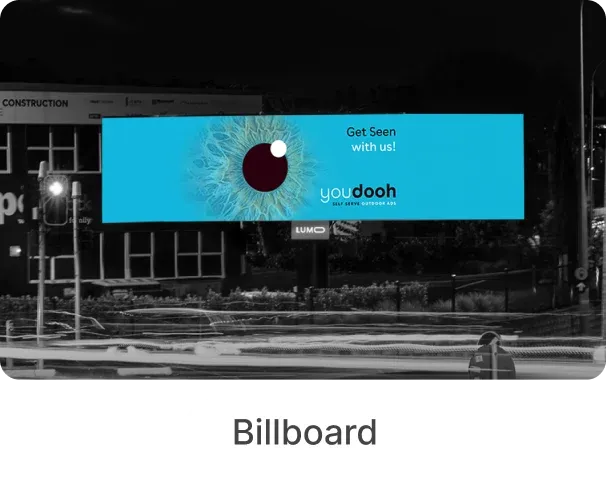
Digital outdoor advertising made easy
Get up and running in minutes
Digital outdoor advertising for everyone
Connect with us!